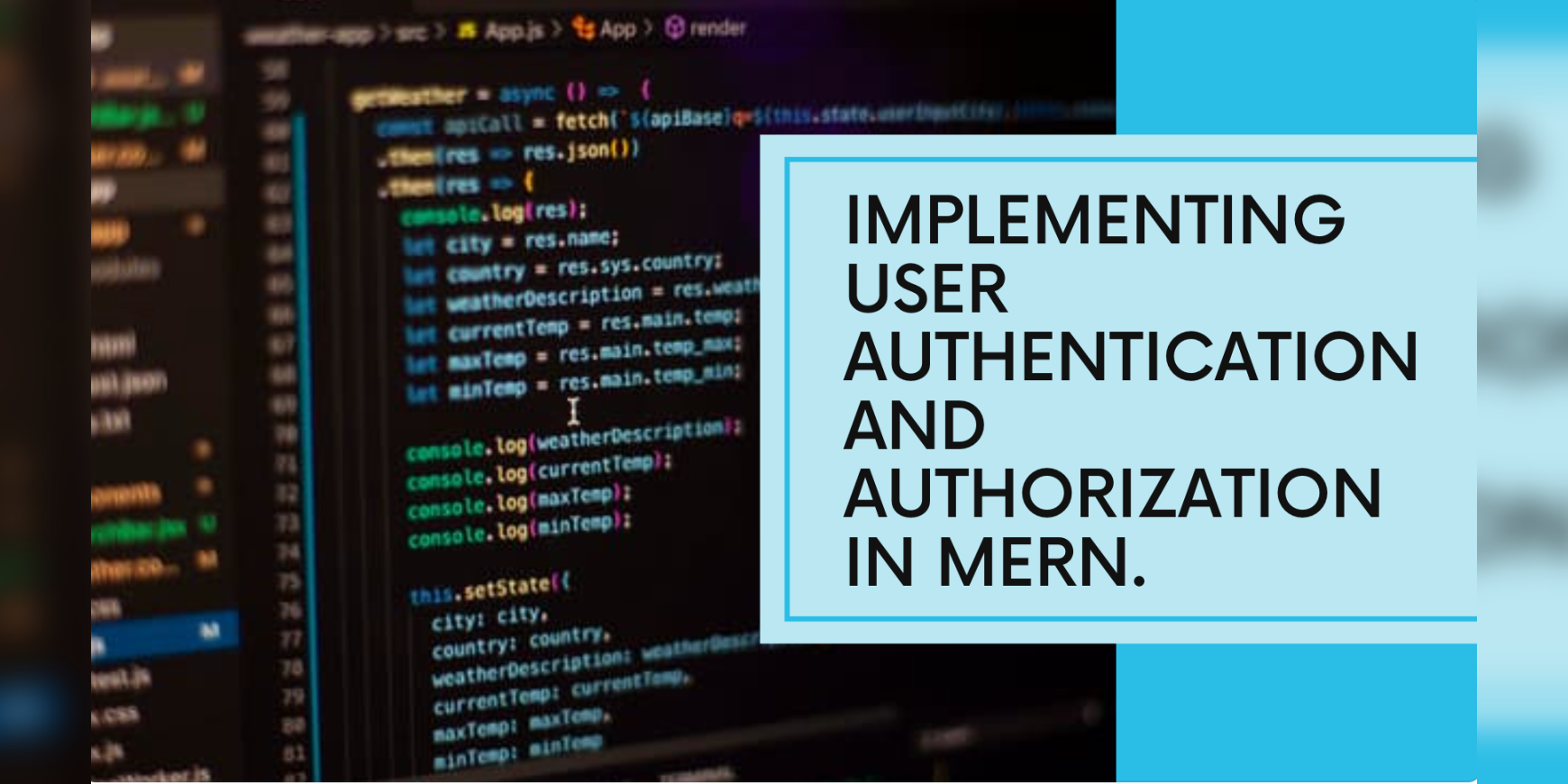Introduction
User authentication and authorization are essential aspects of building secure and scalable web applications. In this blog post, we’ll delve into the process of implementing user authentication and authorization in a MERN (MongoDB, Express.js, React.js, Node.js) application. We’ll cover key concepts such as JWT (JSON Web Tokens), creating signup and login routes with Express.js, securely storing hashed passwords in MongoDB, protecting routes with authentication middleware, and implementing role-based access control (RBAC) for authorization.
Implementing User Authentication using JWT (JSON Web Tokens):
- Explain the concept of JWT and its role in stateless authentication.
- Guide readers through generating JWT tokens upon successful authentication and including them in subsequent requests for authentication.
- Demonstrate how to verify and decode JWT tokens on the server-side to authenticate users.
// Example code for generating JWT token upon user authentication
const jwt = require('jsonwebtoken');
const generateToken = (user) => {
const payload = {
userId: user._id,
email: user.email
};
return jwt.sign(payload, 'secretKey', { expiresIn: '1h' });
};
module.exports = { generateToken };
Creating Signup and Login Routes with Express.js:
- Define routes for user signup and login using Express.js.
- Implement validation and sanitization middleware to ensure the integrity of user data.
- Hash user passwords using bcrypt before storing them in the database to enhance security.
// Example code for creating signup route
app.post('/api/signup', (req, res) => {
const { email, password } = req.body;
// Hash password
bcrypt.hash(password, 10, (err, hashedPassword) => {
if (err) {
res.status(500).json({ error: 'Internal server error' });
} else {
// Save user with hashed password to database
}
});
});
Storing Hashed Passwords Securely in MongoDB:
- Discuss the importance of securely storing passwords in the database.
- Explain how to use hashing algorithms like bcrypt to hash passwords before storing them in MongoDB.
// Example code for hashing passwords with bcrypt
const bcrypt = require('bcrypt');
const saltRounds = 10;
bcrypt.hash(password, saltRounds, (err, hashedPassword) => {
// Store hashedPassword in MongoDB
});
Protecting Routes with Authentication Middleware:
- Implement middleware to verify JWT tokens and authenticate users before accessing protected routes.
- Demonstrate how to apply authentication middleware to specific routes or globally to all routes.
// Example code for authentication middleware
const jwt = require('jsonwebtoken');
const authenticateUser = (req, res, next) => {
const token = req.headers.authorization.split(' ')[1];
jwt.verify(token, 'secretKey', (err, decodedToken) => {
if (err) {
res.status(401).json({ error: 'Unauthorized' });
} else {
req.userId = decodedToken.userId;
next();
}
});
};
// Apply authentication middleware to protected routes
app.get('/api/profile', authenticateUser, (req, res) => {
// Logic to retrieve user profile
});
Role-Based Access Control (RBAC) for Authorization:
- Introduce the concept of RBAC and its role in controlling access to resources based on user roles.
- Implement RBAC by associating users with roles and defining permissions for each role.
// Example code for role-based access control
const hasPermission = (role, resource) => {
// Check if user role has permission to access resource
};
// Apply authorization middleware based on user role
app.get('/api/admin', (req, res) => {
if (hasPermission(req.user.role, 'admin')) {
// Logic for admin dashboard
} else {
res.status(403).json({ error: 'Forbidden' });
}
});
Conclusion
By following this guide, developers can gain a comprehensive understanding of implementing user authentication and authorization in a MERN application. From generating JWT tokens and creating signup/login routes to securely storing hashed passwords, protecting routes with authentication middleware, and implementing role-based access control, this blog post equips developers with the knowledge and tools to build secure and scalable web applications with user authentication and authorization features.