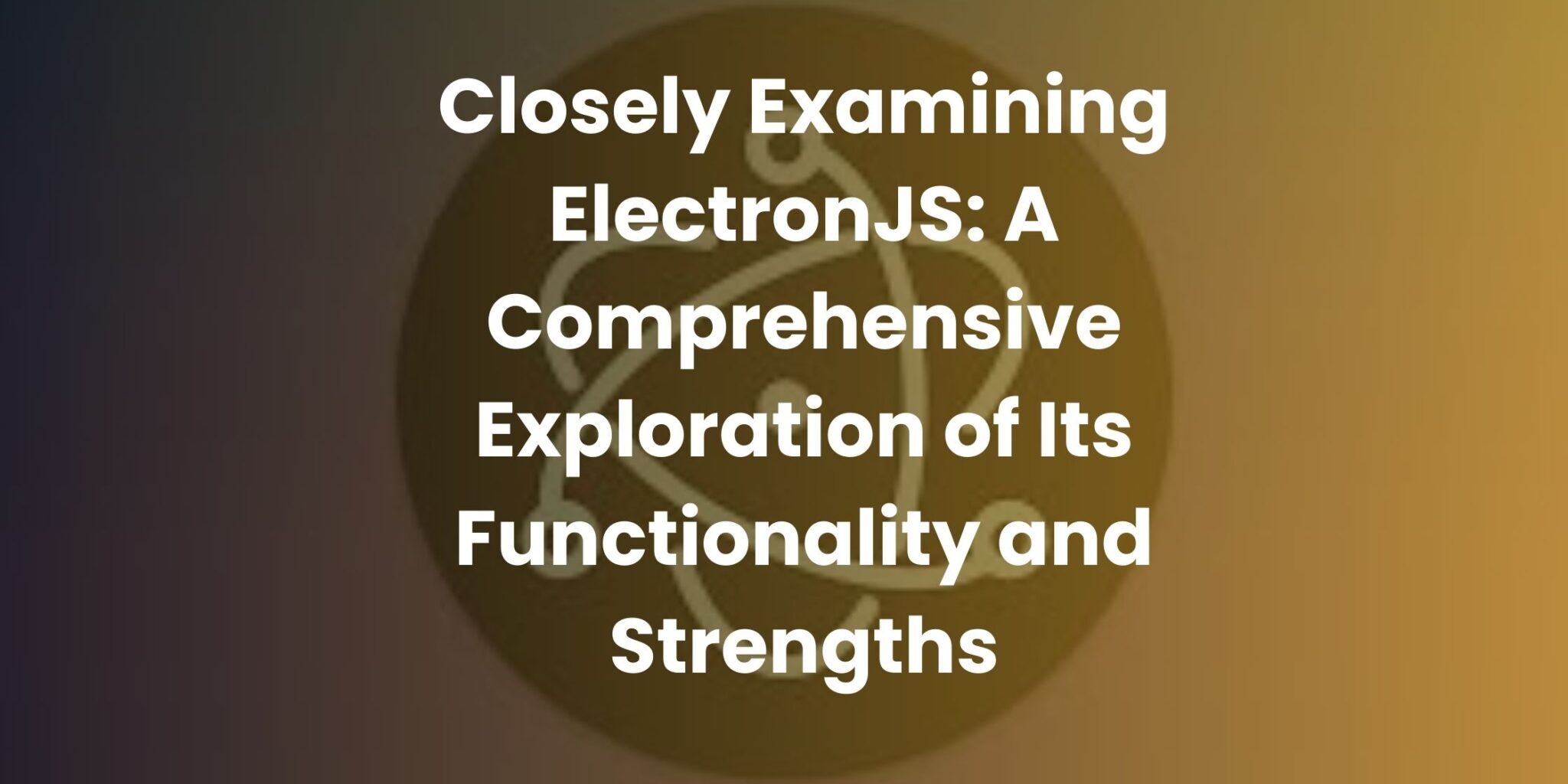Introduction
In today’s fast-paced digital world, creating cross-platform applications is a necessity. Developers are constantly seeking efficient solutions to build applications that work seamlessly across different operating systems, and ElectronJS has emerged as a prominent contender in this arena. This blog post will provide a comprehensive exploration of ElectronJS, emphasizing its functionality and strengths that make it one of the best choices for developing cross-platform applications. We’ll also discuss how ElectronJS can be a game-changer for creating ElectronJS apps and why it stands out in the market.
Understanding ElectronJS
1. What is ElectronJS?
ElectronJS, often referred to as Electron, is an open-source framework that allows developers to build cross-platform desktop applications using web technologies such as HTML, CSS, and JavaScript. Developed and maintained by GitHub, ElectronJS has gained immense popularity for its ease of use and robust capabilities.
2. How does ElectronJS work?
ElectronJS is built on top of two core components:
a. Chromium
ElectronJS uses the Chromium rendering engine, which is the foundation for the Google Chrome web browser. This allows Electron apps to render web pages efficiently and consistently across different platforms.
b. Node.js
Node.js, the server-side JavaScript runtime, is integrated into ElectronJS, enabling developers to use JavaScript not only for the front end but also for the back end of their applications.
The Strengths of ElectronJS
Now, let’s delve deeper into the strengths that set ElectronJS apart as the best choice for creating cross-platform applications.
3. Cross-Platform Compatibility
One of the most significant advantages of ElectronJS is its cross-platform compatibility. You can develop an ElectronJS app that runs smoothly on Windows, macOS, and Linux without the need to write platform-specific code. This greatly reduces development time and effort.
4. Wide Developer Community
ElectronJS boasts a vibrant and active developer community. With an extensive library of open-source packages and plugins, developers can easily find solutions to common challenges, making development faster and more efficient.
5. Reusable Codebase
The ability to use web technologies like HTML, CSS, and JavaScript means that you can reuse code across different platforms, saving time and resources. This also ensures that your ElectronJS app will have a consistent look and feel on all supported operating systems.
6. Native API Access
ElectronJS offers a bridge to native APIs, allowing developers to access system-level features like file system, notifications, and system tray integration. This access to native functionality ensures that your ElectronJS app can offer a native-like user experience.
7. Strong Debugging Tools
Developers can take advantage of robust debugging tools provided by ElectronJS, making it easier to identify and fix issues during development. This ensures that ElectronJS apps are of high quality and free from critical bugs.
Building ElectronJS Apps
8. Setting Up Your Development Environment
Before you begin building ElectronJS apps, you need to set up your development environment. Ensure that you have Node.js and npm (Node Package Manager) installed on your system.
9. Creating Your First ElectronJS App
To create your first ElectronJS app, follow these simple steps:
a. Initialize a new project:
mkdir my-electron-app
cd my-electron-app
npm initb. Install Electron:
npm install electronc. Create a main.js file for your app’s main process:
const { app, BrowserWindow } = require('electron')
function createWindow() {
const win = new BrowserWindow({
width: 800,
height: 600,
webPreferences: {
nodeIntegration: true
}
})
win.loadFile('index.html')
}
app.whenReady().then(createWindow)
app.on('window-all-closed', () => {
if (process.platform !== 'darwin') {
app.quit()
}
})
app.on('activate', () => {
if (BrowserWindow.getAllWindows().length === 0) {
createWindow()
}
})d. Create an index.html file for your app’s front end.
e. Add the necessary scripts to your package.json file:
"scripts": {
"start": "electron ."
}f. Run your ElectronJS app:
npm start10. Developing ElectronJS Apps
As you dive deeper into ElectronJS app development, you’ll have access to a wide range of APIs and tools to enhance your application. You can use native dialog boxes for file selection, integrate system notifications, and create a system tray icon, among many other features.
ElectronJS in the Market
11. Why ElectronJS Apps Stand Out
ElectronJS apps stand out in the market for several reasons:
a. Speed and Performance
ElectronJS apps are known for their speed and performance, thanks to the use of the Chromium rendering engine. This ensures that your app runs smoothly and provides a responsive user experience.
b. Extensive Ecosystem
The ElectronJS ecosystem is extensive and well-maintained. You can find numerous pre-built components, themes, and plugins, making it easy to customize your app and add functionality.
c. Frequent Updates and Improvements
ElectronJS is actively maintained by GitHub, and updates are released regularly. This ensures that your ElectronJS app stays up to date with the latest web technologies and security enhancements.
12. Success Stories
Many well-known applications have been developed using ElectronJS, highlighting its capabilities and strengths. Notable examples include:
a. Visual Studio Code
Microsoft’s popular code editor, Visual Studio Code, is built using ElectronJS. It has gained a massive user base due to its speed, extensibility, and cross-platform compatibility.
b. Slack
The widely used collaboration and communication tool, Slack, is another ElectronJS success story. It provides a consistent user experience across various operating systems.
c. Discord
The gaming communication platform, Discord, relies on ElectronJS to deliver its feature-rich voice and text chat services. It’s a prime example of ElectronJS’s potential for multimedia applications.
13. Future Outlook
The future of ElectronJS looks promising. With continuous development and a growing community, ElectronJS is likely to remain a top choice for cross-platform app development. As web technologies evolve, ElectronJS will keep pace, enabling developers to leverage the latest innovations in their applications.
Conclusion
In the ever-evolving world of app development, ElectronJS stands as a compelling choice for creating cross-platform applications. Its robust functionality, cross-platform compatibility, and active developer community make it a top contender in the market. Whether you’re a seasoned developer or just starting, ElectronJS offers a versatile and user-friendly platform to bring your ideas to life. With numerous success stories and a promising future, ElectronJS deserves its reputation as one of the best frameworks for building ElectronJS apps that cater to a diverse user base across multiple operating systems. So, if you’re looking to develop ElectronJS apps, ElectronJS should undoubtedly be your first choice.