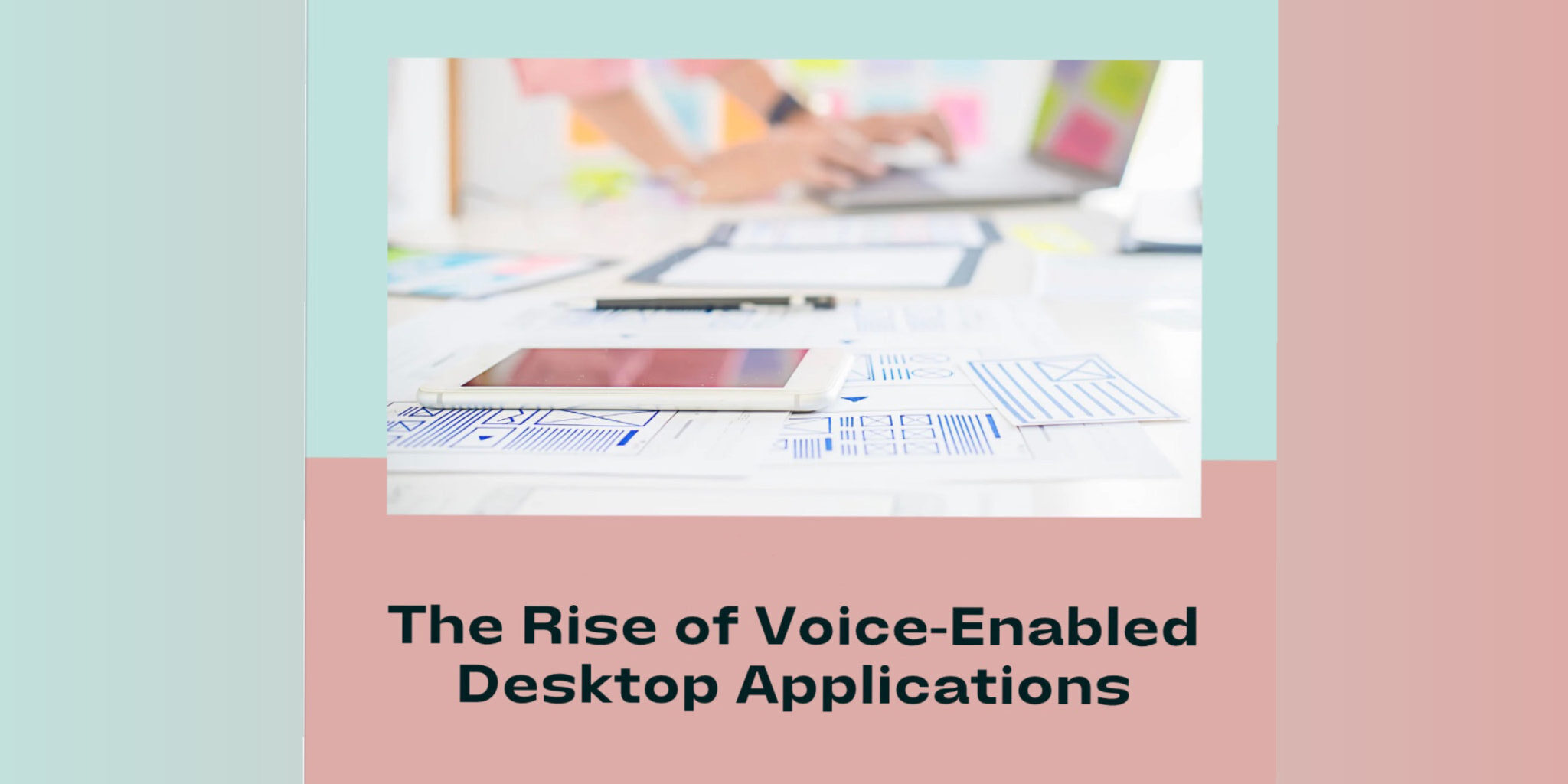Introduction
In recent years, voice-enabled technologies have experienced a surge in popularity, revolutionizing the way we interact with digital devices. From smart speakers to virtual assistants, voice interfaces have become an integral part of our daily lives. In this blog post, we’ll explore the rising trend of voice-enabled desktop applications and their potential for enhancing user productivity and accessibility. We’ll discuss the challenges and opportunities of designing and developing voice user interfaces (UIs) for desktop applications, and provide practical guidance on integrating speech recognition APIs into Electron-based desktop apps to implement voice commands and controls.
The Growing Popularity of Voice-Enabled Desktop Applications:
Voice-enabled technologies have gained widespread adoption due to their convenience, speed, and accessibility. Desktop applications are leveraging voice interfaces to provide hands-free interaction and streamline tasks for users. Voice-enabled desktop applications offer benefits such as improved productivity, accessibility for users with disabilities, and enhanced user experience.
Challenges and Opportunities in Voice UI Development:
Designing effective voice user interfaces presents unique challenges, including speech recognition accuracy, natural language understanding, and user feedback mechanisms. Developers must consider factors such as background noise, accents, and language variations when designing voice UIs for diverse user populations. Opportunities for voice UI development include personalization, contextual understanding, and integration with other emerging technologies such as artificial intelligence and natural language processing.
Practical Guidance for Building Voice-Enabled Desktop Applications with Electron:
Choose a suitable speech recognition API based on project requirements, such as Google Speech Recognition, Microsoft Azure Speech Services, or Amazon Transcribe. Integrate the chosen speech recognition API into your Electron-based desktop application using appropriate libraries or SDKs. Implement voice commands and controls using event listeners and callbacks to trigger actions based on recognized speech input. Consider user privacy and security when handling voice data, ensuring compliance with data protection regulations and implementing encryption and secure transmission protocols.
Conclusion
Voice-enabled desktop applications represent a significant advancement in user interface technology, offering new opportunities for interaction and accessibility. By leveraging speech recognition APIs and integrating voice commands into Electron-based desktop apps, developers can create innovative solutions that enhance user productivity and user experience. As the demand for voice-enabled technologies continues to grow, mastering voice UI development will become increasingly important for developers looking to stay ahead in the evolving landscape of desktop application development.